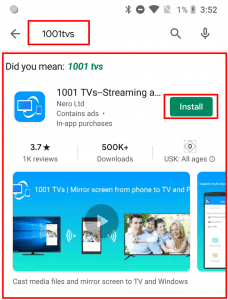Install on TV
Install on Computer
Install on MAC
Install on iOS
Install on Android
Install on TV
- 1001 TVs for Android smart TV can be downloaded in Google Play. Please search “1001 TVs” on Google Play, then download and install it.
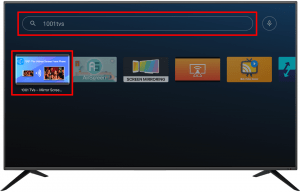
Install on Computer
Please go to the official website of 1001 TVs: https://www.1001TVs.com/
Download portable application for Windows 10, no need to install.
Download installer for Windows 7 or above, need to be installed to use.
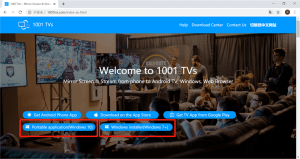
Install on MAC
Please go to the official website https://www.1001TVs.com, and get the link to Appstore of Mac. Or go to Appstore directly and search ‘1001TVs‘ to download it.
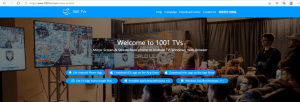
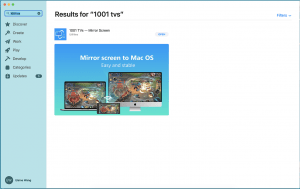
Install on iOS
Please go to the official website https://www.1001TVs.com, and get the link to App store of iOS. Or go to App store directly and search ‘1001 TVs‘ to download it.
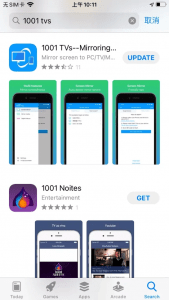
Install on Android
1001 TVs Android app can be downloaded in Google Play, searching “1001 TVs” to find it.
In addition, the official website also provides Android phone and TV APK to download.
Some Android devices may not be able to display apk file, change the file suffix, such as “1001TVs.apk1”, try to install.